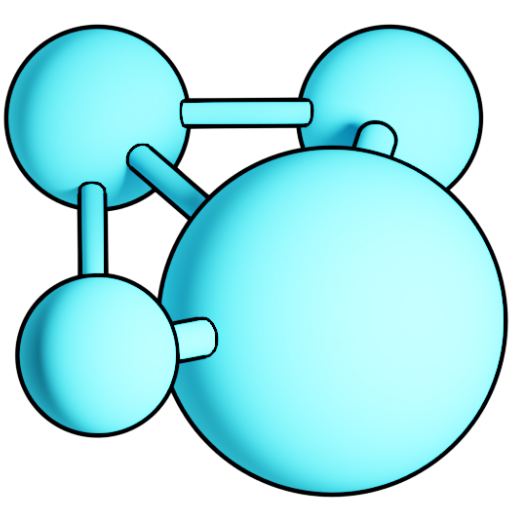
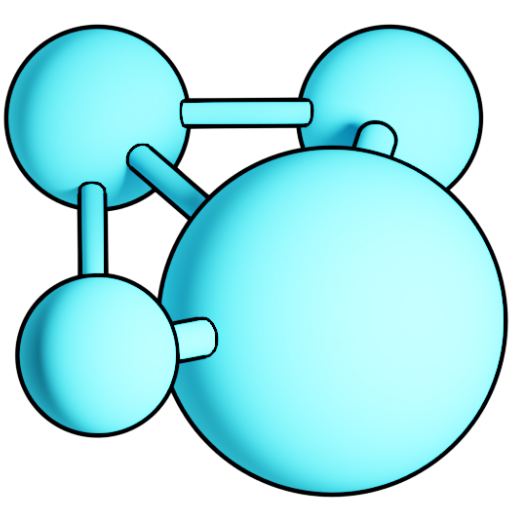
Start by installing your wallet on your new hardware as before
(follow the instructions for Windows, Mac or Linux)
Locate your latest backup .dat file on your secure storage device.
“Example: CureCoin_Wallet_Backup_John_05162017.dat”
Copy this file to the new directory/folder where your curecoin QT wallet client resides
On Windows this would be similar to C:\Users\John\AppData\Roaming\Curecoin
In the new directory, rename your .dat file to wallet.dat
NOW, Start your QT wallet and let it sync with the CureCoin blockchain
Now you can continue using your wallet, or if your wallet was encrypted, you can use your passkey to send secure payments once again.
Note: this procedure can also be used when moving your CureCoin from one device to another (or across platforms, ie Windows to Linux)
If your recovered wallet had been staking (or minting) for quite some time, you may see issues with orphaned PoS blocks appearing in your wallet’s main page transaction list. If this occurs, don’t worry, your wallet is safe, however it will require some additional steps to make it aesthetically functional again. You will have to dump your private keys, temporarily store them in a safe file, and import them into a brand new wallet.
If you’ve created many Receiver Addresses, this may be a bit tedious, but worth the results.
See procedure “Cleaning Up Orphaned PoS Blocks in your wallet”