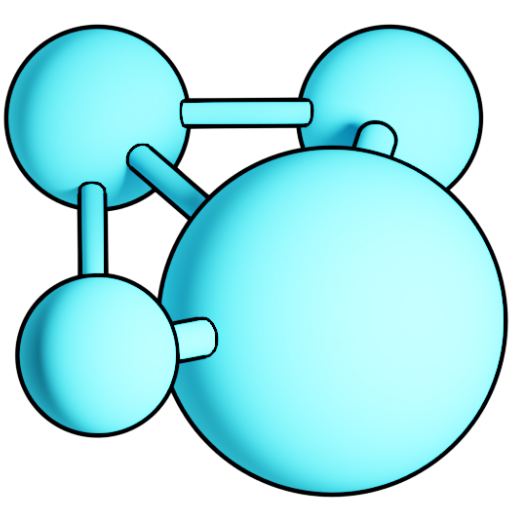
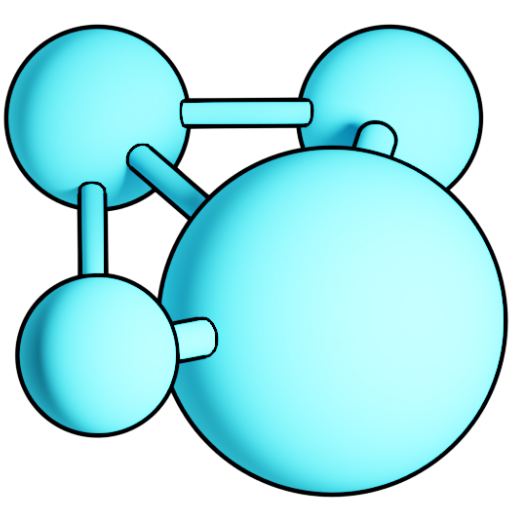
Open your CureCoin QT wallet client.
First create an unencrypted backup of your wallet just in case you ever lose your passkey in the future
Store this in a safe place per Backup instructions.
Select “Settings” from the upper left corner of the client app.
Select “Encrypt Wallet…”
Create a passkey … something logical to you, but extremely difficult to hack:
Example: “E@rnCureCoinF0rH3lping$cient|stsInv3stig@teNewDruGs”
Copy this passphrase to a text file on a secure SSD, secure SSD thumb-drive, or a secure external backup drive on your home or office network).
Recommended… also print a copy of your passkey and store it in a flood-proof/fire-proof secure home safe or bank safety deposit box.
Once you save the passphrase, you will notice the small padlock icon in the lower right hand corner will appear locked, and a message in the lower left corner of the wallet will say:
“Info: Minting Suspended due to locked wallet” … This means the wallet will not be able to earn stake while it is in a locked state (more on this in the “Minting” article)