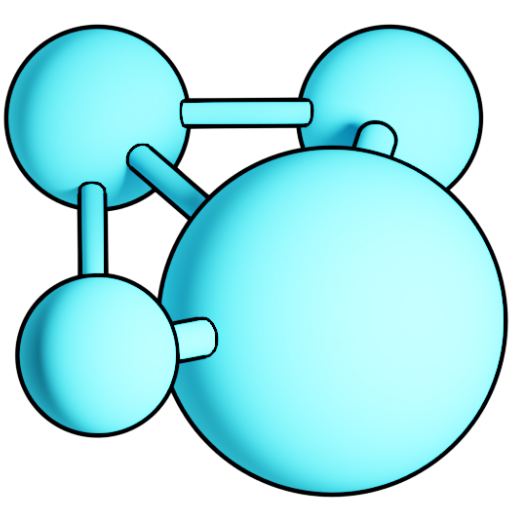
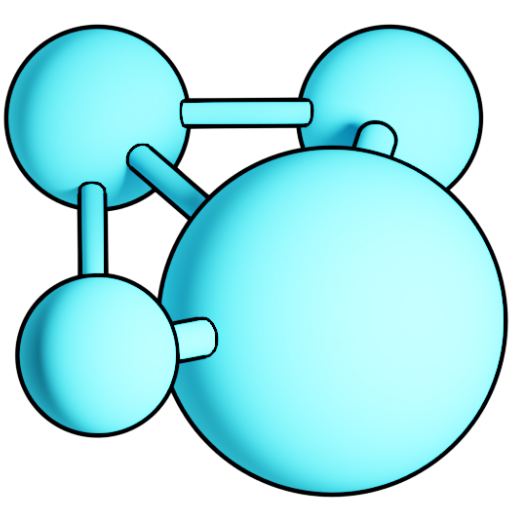
Open your CureCoin QT wallet client
Select “File” from the upper left corner of the client app.
Select “Backup Wallet…”
Pick a backup location, preferably on a secure SSD thumb-drive, or a secure external backup drive on your home or office network).
It is recommended you keep your backups in a flood-proof/fire-proof secure home safe or bank safety deposit box.
Name your backup .dat file using some logical convention (preferably including the date)
ie. CureCoin_Wallet_Backup_John_05162017.dat
Create a backup after the first small deposit of CureCoin
Backup your wallet(s) at least on a financial year’s quarterly basis. This will ensure a quick recovery in case the PC or Mac holding your wallet experiences a catastrophic hardware failure.