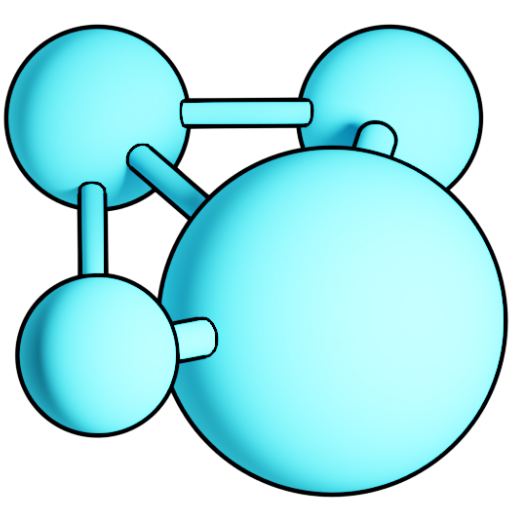
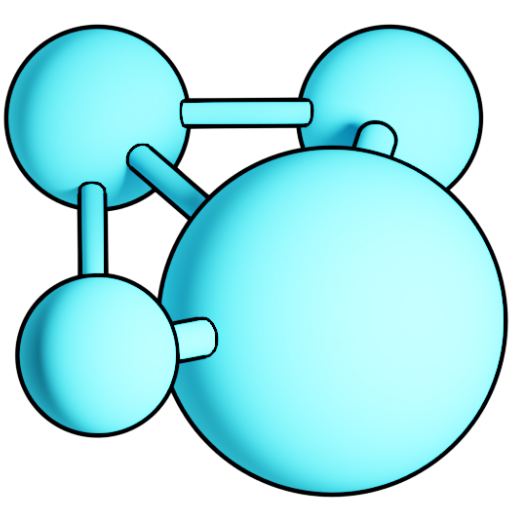
CureCoin source code can be found here https://github.com/cygnusxi/CurecoinSource
If you do not use Linux, see previous section for a pre-built wallet. There are two CureCoin Linux based clients that you can compile for yourself: one with a nice graphical interface, and one that operates entirely in the command-line. The first is highly recommended and is a good choice for most users, but expert users may prefer the command-line (headless) client instead. The GUI client is known as “curecoin-qt” and the headless client is called “curecoind”. Installing either one or both is extremely simple. Just follow these directions:
This involves downloading the source, meeting the dependencies, compiling the code, and then installing the resulting software.
sudo apt install gitgit clone https://github.com/cygnusxi/CurecoinSource.gitqt5-default gives this command an error, then remove it and optionally add qtbase5-dev for newer versions of Linux: sudo apt-get install qtcreator qt5-default qt5-qmake qtbase5-dev-tools qttools5-dev-tools cmake libboost-dev libboost-system-dev libboost-filesystem-dev libboost-program-options-dev libboost-thread-dev libssl-dev libminiupnpc-dev libdb5.3++-dev dh-make build-essentialcd CurecoinSource, run the following:qmake && make./curecoin-qtsudo apt-get install libboost-all-dev libqrencode-dev libssl-dev libdb5.3-dev libdb5.3++-dev libminiupnpc-dev dh-make build-essentialcd srcmake -f makefile.unixsudo make install {Alternatively, don’t run that command, and just place the binary wherever you want}./curecoindwatch "./curecoind getinfo" or for a quick glimpse: ./curecoind getinfo./curecoind help~/.curecoinsudo apt install git
sudo apt-get install qtcreator qtbase5-dev qt5-qmake qtbase5-dev-tools qttools5-dev-tools cmake libboost-dev libboost-system-dev libboost-filesystem-dev libboost-program-options-dev libboost-thread-dev libssl-dev libminiupnpc-dev libdb5.3++-dev dh-make build-essential
mkdir curecoin
cd curecoin
git clone https://github.com/cygnusxi/CurecoinSource.git
cd CurecoinSource
qmake && make
./curecoin-qt
sudo apt install git
sudo apt-get install qt5-default qt5-qmake qtbase5-dev-tools qttools5-dev-tools libboost-dev libboost-system-dev libboost-filesystem-dev libboost-program-options-dev libboost-thread-dev libssl-dev libminiupnpc-dev libdb5.3++-dev dh-make build-essential
mkdir curecoin
cd curecoin
git clone https://github.com/cygnusxi/CurecoinSource.git
cd CurecoinSource
qmake
make
NOTE: If it fails to compile (undefined reference to `SSLeay_version'), then you may need to do these extra steps:
sudo apt-get update
sudo apt-get upgrade
sudo apt-get install libssl1.0-dev
[Reboot] NOTE: ensure the PC is fully updated, and 'libssl1.0-dev' is installed after the items at the beginning.
cd curecoin/CurecoinSource
qmake
make
./curecoin-qt
From the Debug console window in the CureCoin Wallet (Help | Debug | Console), use: help. Common commands are:
listaddressgroupings will show all of your wallet’s addresses, to find any other non-zero balances in hidden wallet addressesdumpprivkey <curecoinAddress>importprivkey <curecoinPrivkey> [label]Or, there are other commands for starting the wallet with the command line (Windows examples):
"C:\Program Files (x86)\CureCoin\curecoin-qt.exe" -?-zapwallettxes command line argument, like: "C:\Program Files (x86)\CureCoin\curecoin-qt.exe" -zapwallettxes, which will update and clear out any invalid transactions.Ask questions on the CureCoin Discord. Other general help can be searched for on the CureCoin forums.
Stars on this repo are appreciated as it helps improve the visibility of this repository. If you’d like to do more than that, you can tip CureCoins on the CureCoin website.
Open your new CureCoin QT wallet and allow it to synchronize with the CureCoin network
(this can take some time depending on the speed of your internet connection and your systems resources)
Once synchronized (you will see a green check-mark in the lower right corner of the app, you can proceed to step
Click “New Address” in the lower left
Create a human readable label for your wallet
The wallet will create a 34 character alpha-numeric “Receiver Address” on the CureCoin blockchain
Click “New Address” in the lower left
Create a human readable label for your common recipient’s address
The wallet will require the 34 character alpha-numeric “Receiver Address” of your recipient.
Now you are ready to do business with your wallet – AND even earn a Proof-of-Stake (PoS) as a means of earning CureCoin rewards for letting your wallet participate in the CureCoin network, in helping confirm other’s transactions, and ultimately securing the network.
Be sure to learn how to Encrypt your wallet AND how to Backup Your wallet to ensure your Curecoin’s can be preserved long-term in cold-storage.