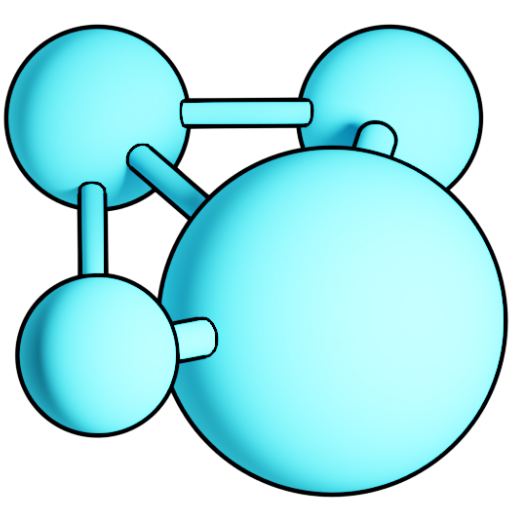
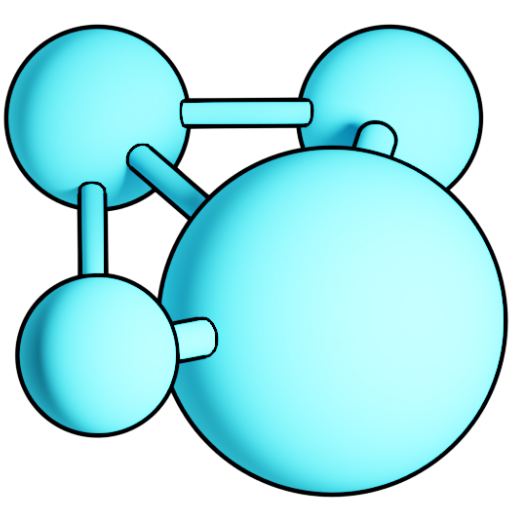
Click on the .dmg file and follow any special instructions required by your system configuration.
Ensure you maintain your network connectivity on your *secure PC for the next steps
Open your new Mac Curecoin QT wallet and allow it to synchronize with the Curecoin network
(this can take some time depending on the speed of your internet connection and your systems resources)
Once synchronized (you will see a green check-mark in the lower right corner of the app, you can proceed to step
Click “New Address” in the lower left
Create a human readable label for your wallet
The wallet will create a 34 character alpha-numeric “Receiver Address” on the Curecoin blockchain
Click “New Address” in the lower left
Create a human readable label for your common recipient’s address
The wallet will require the 34 character alpha-numeric “Receiver Address” of your recipient.
Now you are ready to do business with your wallet – AND even earn a Proof-of-Stake (PoS) as a means of “earning interest” for letting your wallet participate in the CureCoin network, in helping confirm other’s transactions, and ultimately securing the network.
Be sure to learn how to Encrypt your wallet AND how to Backup Your wallet to ensure your Curecoin’s can be preserved long-term in cold-storage.